


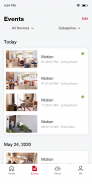

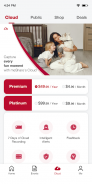
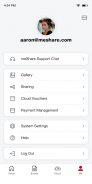



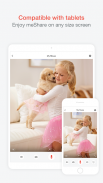
meShare

Description of meShare
meShare is a smart home solution app that enables users to manage a range of smart home devices conveniently. This application is designed to provide seamless interaction with meShare's cloud services, allowing users to stay connected with their homes and loved ones. Available for the Android platform, meShare offers a user-friendly interface that simplifies the control of various smart products.
The app supports a variety of smart home devices, including cameras, lights, and sensors, making it a versatile tool for home automation. Users can easily connect and control their devices through the app, which facilitates real-time monitoring and management. The app's compatibility with multiple devices enhances its utility, allowing for a centralized control system for different smart home products.
One of the significant functionalities of meShare is its remote access feature. Users can monitor their home environment from anywhere at any time, providing peace of mind. This feature is particularly useful for checking on pets, children, or simply ensuring that everything is secure while away. Notifications can be customized to alert users about activity in and around their homes, enhancing overall security.
Another important aspect of meShare is its integration capabilities. The app can work in conjunction with other smart home systems, allowing users to create a cohesive smart home experience. This integration means that various devices from different manufacturers can be controlled through a single application, streamlining the management process.
The app also supports automation features, which enable users to set schedules for their devices. For instance, lights can be programmed to turn on and off at specific times, or cameras can be set to activate when someone enters a designated area. This level of customization helps users tailor their smart home experience to meet their specific needs and preferences.
In addition to these features, meShare incorporates a user-friendly interface that enhances the overall experience. The layout is intuitive, making it easy for users to navigate through various options and settings. The design is focused on efficiency, ensuring that users can quickly access the functionalities they need without unnecessary complications.
For users who prioritize security, meShare offers advanced features such as live streaming and two-way audio. These capabilities allow users to interact with visitors or pets directly through the app, fostering a sense of connection even when they are away from home. The ability to communicate through the smart devices adds an extra layer of functionality that is beneficial for many users.
Setting up the app is straightforward, with step-by-step instructions that guide users through connecting their devices. This ease of setup is particularly advantageous for those who may not be technologically inclined. Once devices are connected, the app provides ongoing support and updates to ensure optimal performance.
Users can also take advantage of the sharing feature, which allows them to grant access to family members or trusted friends. This functionality is useful for situations where multiple people need to monitor or control smart home devices. Access can be customized, ensuring that users maintain control over their devices while sharing the experience with others.
meShare includes a robust help section that provides answers to common questions and troubleshooting tips. This resource helps users resolve issues quickly, minimizing downtime and enhancing user satisfaction. The app’s support system ensures that users can get assistance whenever needed, contributing to a positive overall experience.
The app is designed with security in mind, providing options for users to enhance their privacy. Users can customize their settings to ensure that their data is protected, and features are available to help secure the devices connected to the app. This focus on security is critical in creating a trusted environment for managing smart home solutions.
As technology continues to evolve, meShare remains committed to providing updates and new features that enhance the user experience. The app's development team actively seeks user feedback to inform future updates, ensuring that it remains relevant and functional in an ever-changing tech landscape.
By allowing users to manage their smart home devices efficiently and securely, meShare positions itself as a valuable tool for modern living. The combination of remote access, automation, integration, and user-friendly design makes it a practical choice for those looking to enhance their home environment.
meShare is a comprehensive solution that caters to the diverse needs of smart home users, ensuring that they can stay connected to their homes and loved ones effortlessly. As the world of smart technology continues to advance, meShare is poised to adapt and grow, offering innovative solutions that meet the needs of its users.
For more information, visit the meShare website at com.meshare.





























